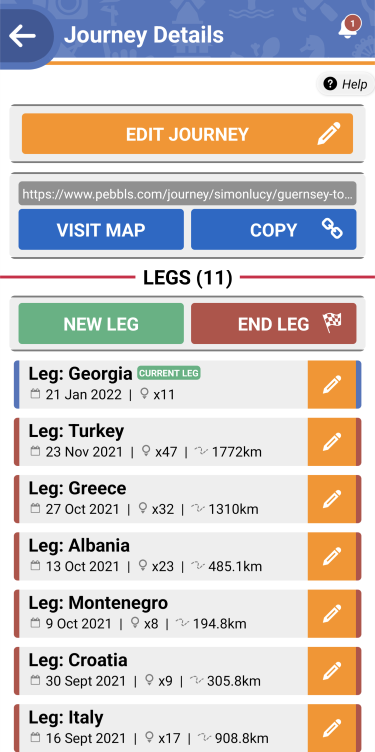The Journey Details screen gives a brief overview of your current journey.
Edit Journey
The “Edit Journey” button at the top of the screen allows you to edit your journey details – more information.
Journey URL
Using the buttons here you can open your journey map in a browser, or you can copy the link to your clipboard.
Journey Legs
The Legs section of this screen shows a summary of each of the legs of your current journey. You can edit each leg by tapping on it.