New Journey
When you first login to the Pebbls tracking app, you will be prompted to begin a new journey.
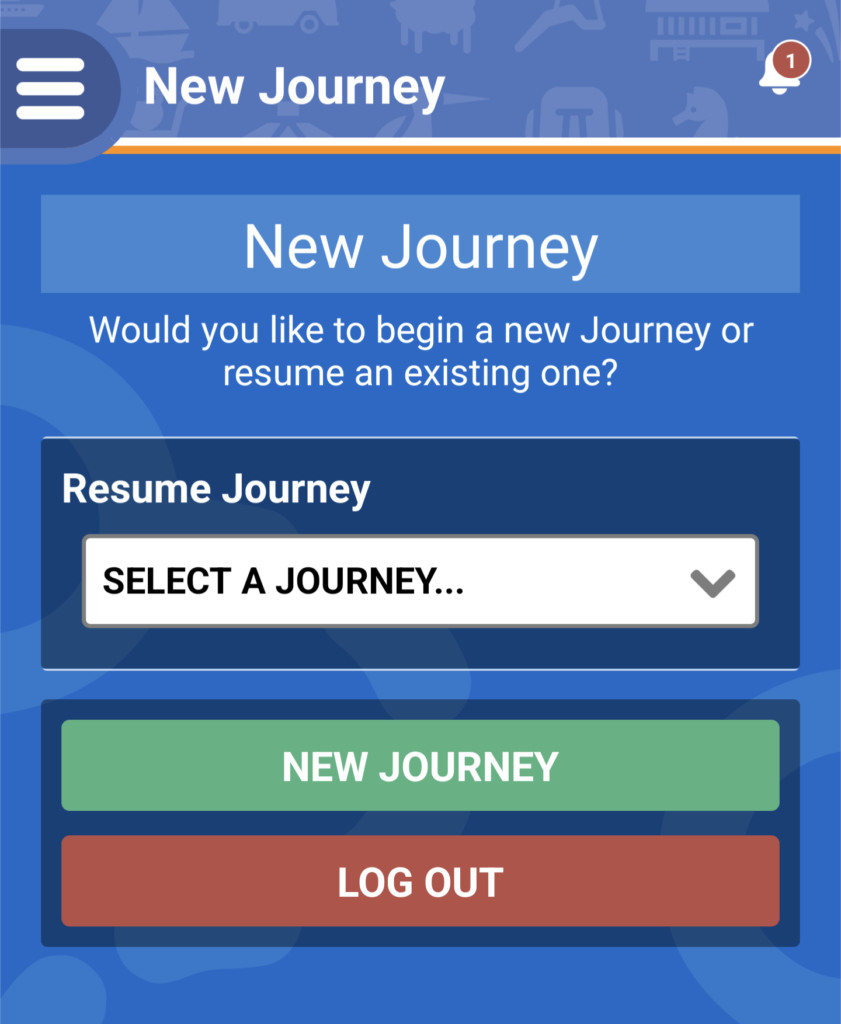
To start a new journey, simply tap on the “New Journey” option on the first screen. If you have an existing journey, you can also resume it from this screen.
If this isn’t your first journey you can create a new journey from the “Leg Menu“.
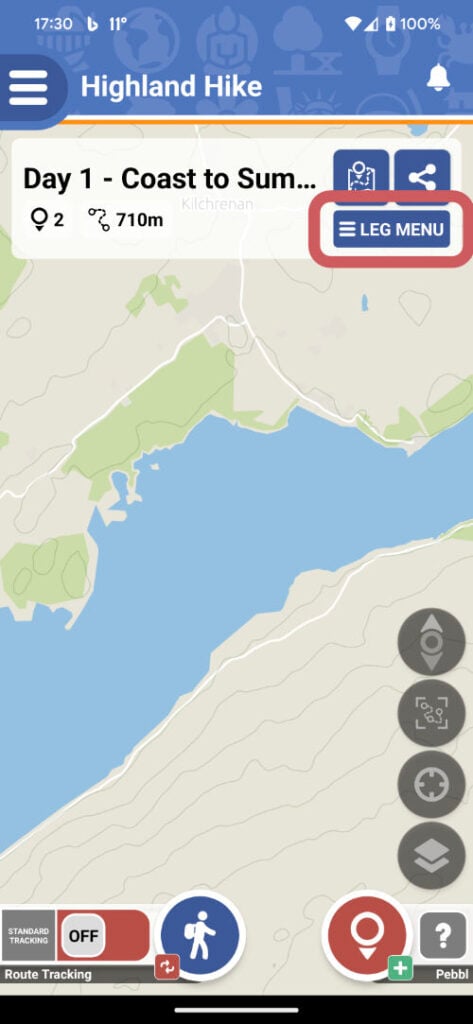
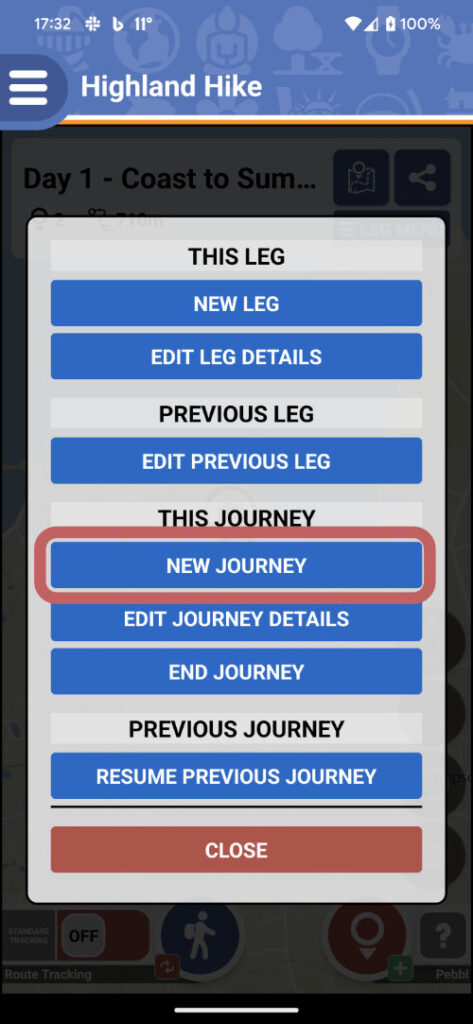
Title, Description, and Privacy
On the next screen, you can provide a name and description for your journey. A name is required, but the description field is optional. If you’re an Explorer Member, you can also make your journey private so that it isn’t publicly listed on the Pebbls website, and restrict access to it by setting a journey password.
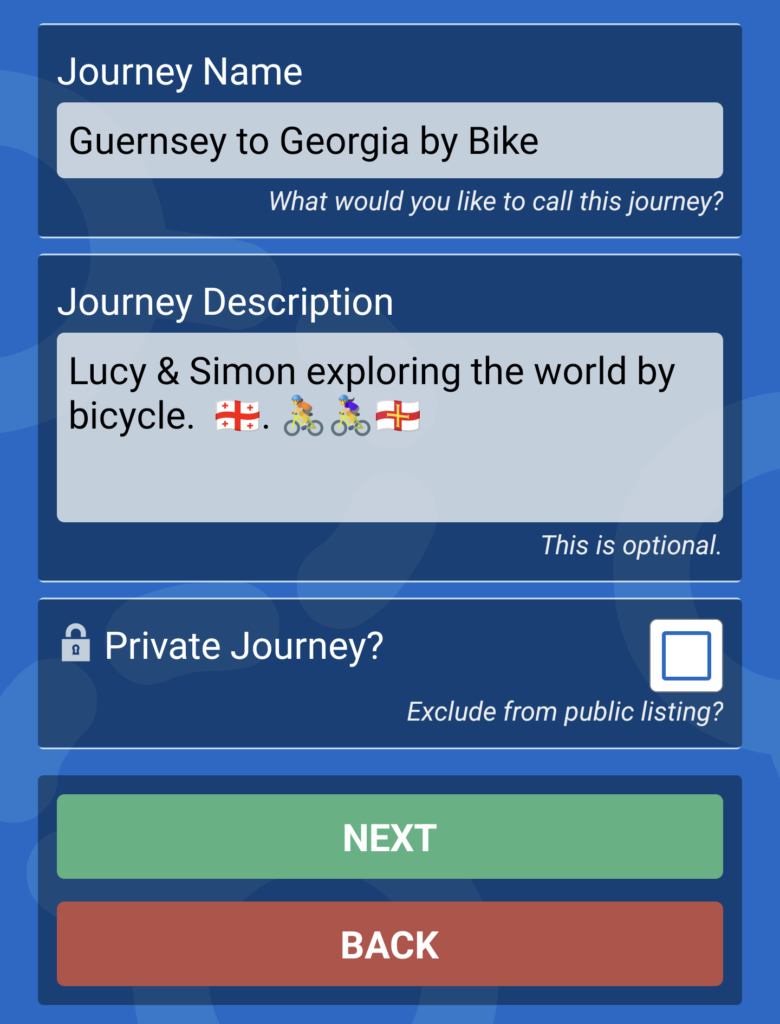
New Leg
Each journey is divided into legs. The next step is to create a new leg.

