On the Edit Journey Screen you can customize various details related to your current journey. You can update the journey title, description, web address, and privacy options.
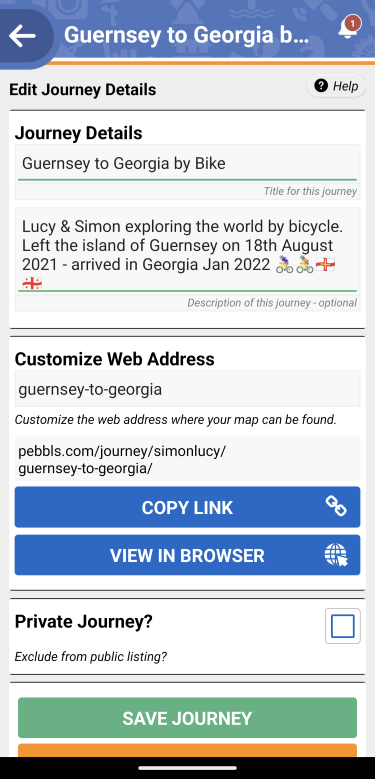
Delete Journey
At the bottom of the screen is the option to delete this journey.
