When you tap on a Pebbl on the main map screen you will reach the “Edit Pebbl” screen. This provides the tools you need to customize each Pebbl.
Pebbl Details
Title: This is the main heading for your Pebbl. Be sure to choose a title that captures the essence of this particular highlight of your journey.
Pebbl Note (optional): In this field, you can add any additional information, experiences, or thoughts related to this Pebbl.
Location
Adjust Location
Use the “Adjust Location” button to change the location of your Pebbl on the journey map.
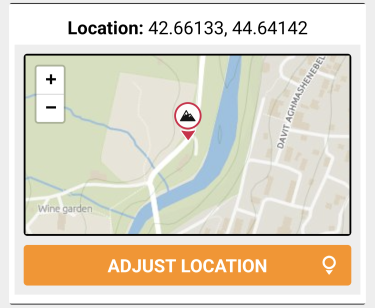
Location Mask
Pebbl location masking allows you to hide the exact location of a Pebbl. You can set the Pebbl mask radius so that the location of the Pebbl will be randomized within this distance range, giving you additional privacy.
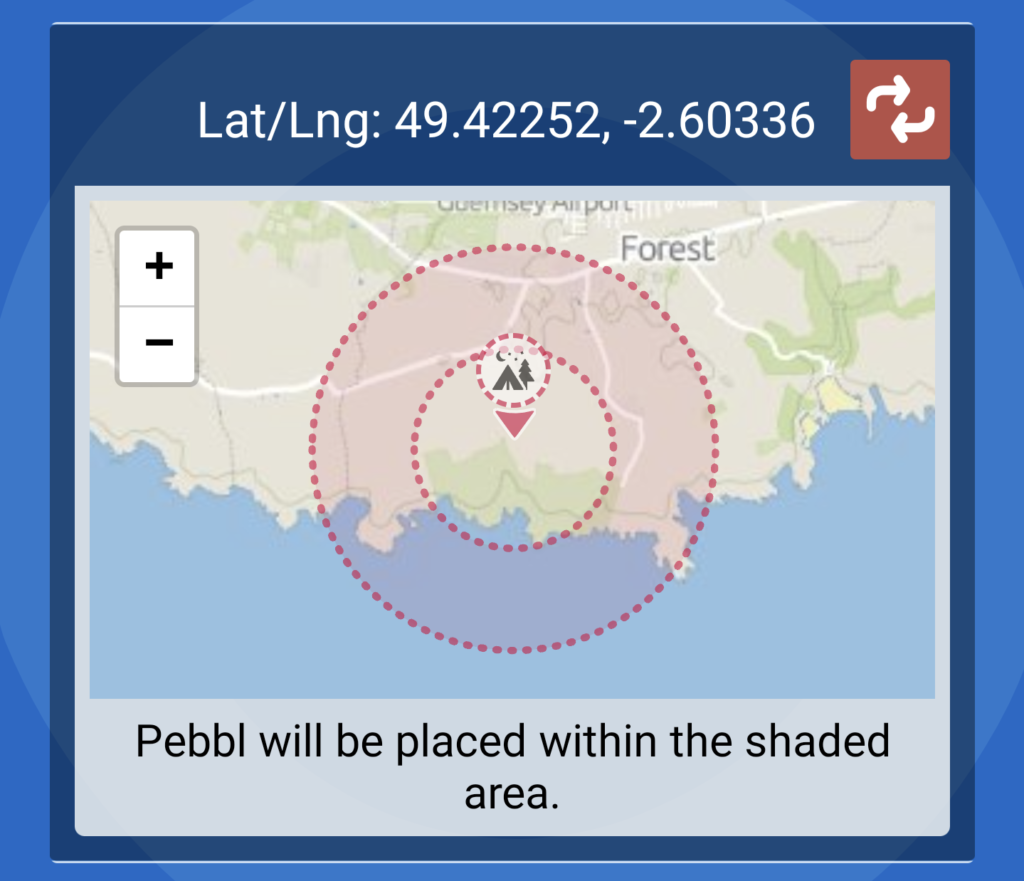
Media
You can add up to 5 media items to each of your Pebbls. You can add a mix of photos and videos to share a comprehensive picture of your experience.
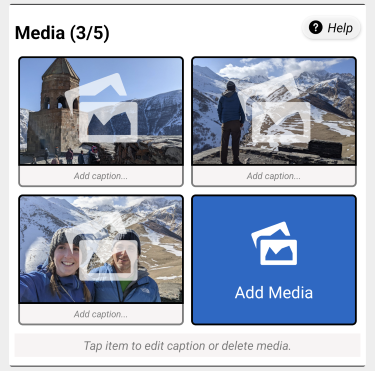
Time & Date
Time & Date: Here you can set or adjust the time of this Pebbl. The time and date that you set will determine the order in which the Pebbls are shown on your journey timeline.
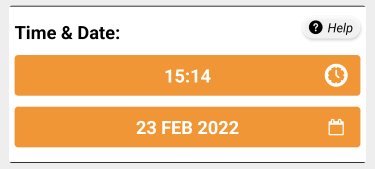
Save
After making all the changes, remember to tap the ‘Save Pebbl’ button to ensure your Pebbl is updated.
