The “Edit Current Leg” and “Edit Previous Leg” screens provide you the ability to alter various aspects of your journey leg, such as its title, description, location mask, Pebbls, and GPS track.
Leg Details
Title: This field allows you to provide a name for your leg. Using a descriptive title can help you and others understand the nature of this segment of your adventure at a glance.
Description (optional): Here you can add further detail about this leg of your journey. This could include any interesting details that might be of interest to those viewing your journey. While this field is optional, adding a description can enrich the story of your journey.
Location Mask
You can set a location mask for the beginning and end points of each leg of your journey. This feature allows you to choose a radius around the start and end points of your leg within which the track drawn on the map will not appear.
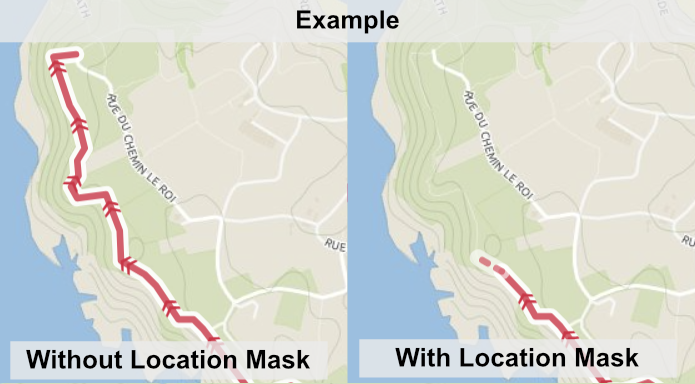
Leg Editor
Edit Pebbls: Tap this to add, modify, or remove the Pebbls associated with this leg of your journey.
Edit GPS Track: This feature allows you to modify the GPS track for this leg of your journey, ensuring an accurate representation of your route. Zoom into your track to show markers for each GPS point. You can move, add, and remove GPS points using this screen.

Download GPX
Download GPX: Tap this to download the GPS data (in GPX format) for this leg of your journey. This file can be useful for sharing, archiving, or using in other GPS-compatible platforms.
