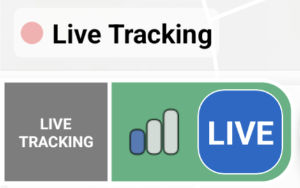When tracking your journey you can select from two tracking modes: Standard Tracking and Live Tracking. Both modes track your journey with the same detail however Standard Tracking provides periodic updates of your location to your Pebbls map, while Live Tracking provides real-time updates (when data connection is available).
Standard Tracking
When using standard tracking mode, your route is tracked as you travel, and the location data is stored on your device. Pebbls will periodically upload your location data roughly every 15 minutes when connected to the internet. This mode consumes much less battery power than live tracking, making it ideal for extended trips or journeys where power may be limited.
Live Tracking
With live tracking you can share your journey in real-time as you travel, and your map will update dynamically as you move. If standard tracking is used instead your route map will be updated periodically roughly every 20 minutes when a data connection is available.
When viewers access your map, they can select the “Automatic Follow” option located in the top left corner, allowing the map to move along with your journey in real-time.
Managing Live Tracking
Enable From the Settings Screen
To enable live tracking in the Pebbls tracking app, simply go to the settings screen and tap on the “Live Tracking” option. With live tracking enabled, your current location will be continuously updated on the map in real-time whenever you have tracking enabled and data connection available.
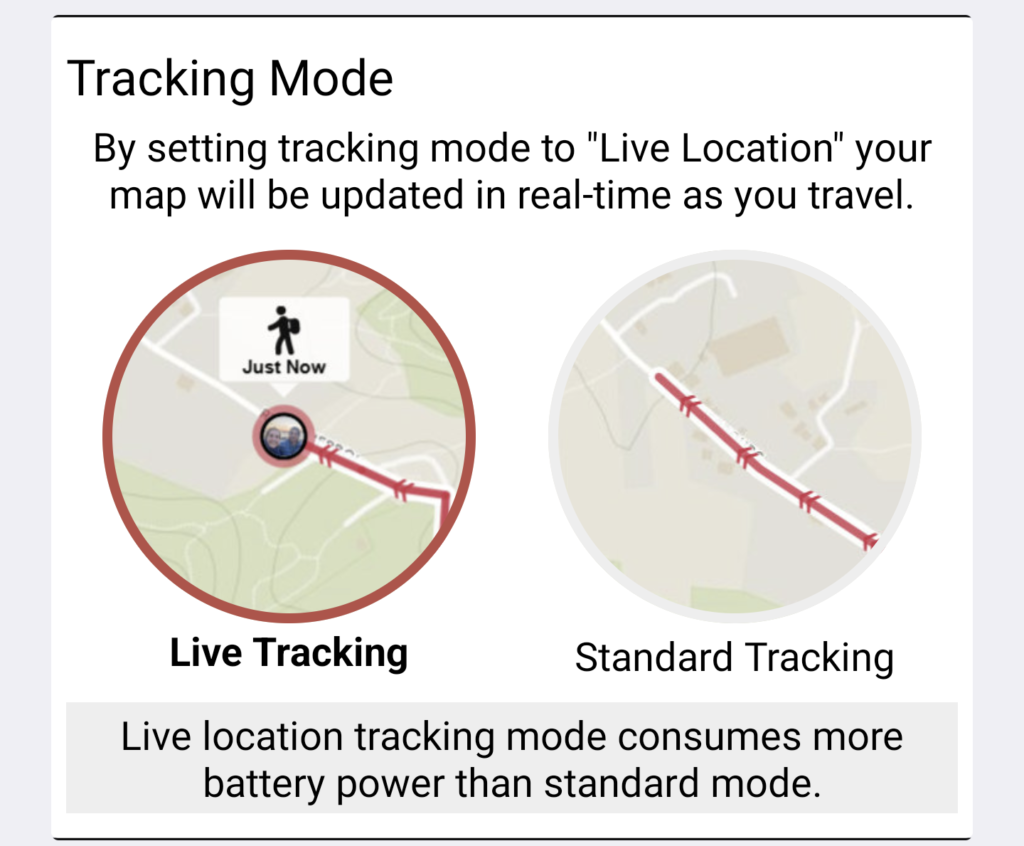
Enable From the Main Screen
You can also enable live tracking from the main screen by tapping the grey button next to the tracking toggle switch.
This will open the tracking mode settings box from where you can enable and disable live tracking.
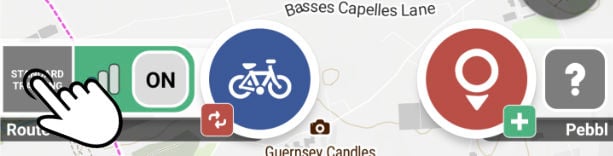
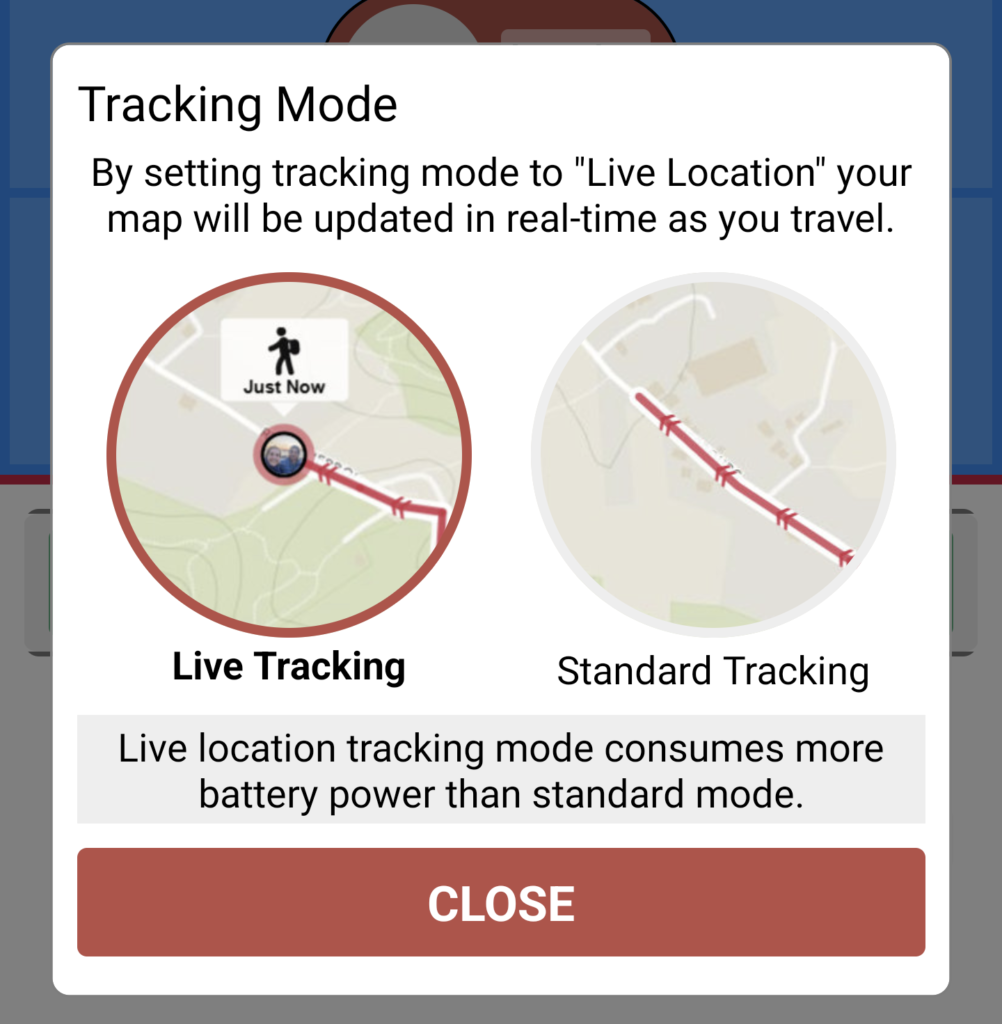
Enable From the Main Screen
When live tracking is enabled and you are actively tracking your journey, the status label of the main tracking toggle switch will have a blue background and display the word “LIVE“.